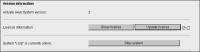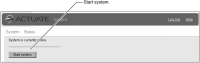Stopping and starting iHub System
The administrator can stop and start iHub in both simple or advanced views. In Simple view, the list of user interface symbols, shown in
Figure 1‑5, indicate which fields require restarting a stand‑alone iHub or, in a cluster, the entire iHub system. The asterisk symbol, *, indicates a required field that cannot be left blank. The exclamation point, !, indicates a field that takes a default value when left blank.
Figure 1‑5 Interpreting iHub restart indicators
How to perform a system-wide restart
Simple view indicates the status of the iHub system in Version information, as shown in
Figure 1‑6.
1 To stop a running iHub system, choose Stop system, as shown in
Figure 1‑6. In Version information, the status changes from online to offline, as shown in
Figure 1‑7.
Figure 1‑6 Performing a system-wide shutdown
2 To restart iHub, choose Start system, as shown in
Figure 1‑7.
Figure 1‑7 Performing a system-wide startup