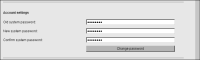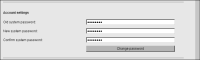Changing the Configuration Console password
During installation, the installer specifies the Configuration Console password. In Simple view, the administrator can change this password in Account settings. In Advanced view, the administrator chooses System➛Properties to the system password.
How to change the password for configuring iHub
1 In Account settings, type the old and new passwords.
2 In Confirm system password, type the new password again.
Figure 1‑12 Changing the administrator password for Configuration Console