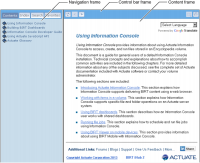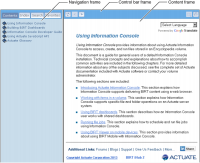Changing the corporate logo
Each content page contains a small logo in the footer, as shown in
Figure 10‑6. The image tag in the content page displays the corporate logo in the content frame. To change this logo, change the image tag on every content page.
Figure 10‑6 Help frames
The footers in the content pages display the Actuate corporate logo by default. To change the corporate logo displayed on a content page, alter the HTML markup to use a different logo. Actuate uses the corporate logo as a link to the Actuate corporate web site. Change this link so that the image is a link to your corporate web site.
How to change the corporate logo on a help content page
Use the following procedure to alter the corporate logo and corporate web application link in a content page.
1 Copy your corporate logo image file into the <document root>\images directory for the help topic content you wish to change. For example, to change the logo in the “Using Information Console” help topic, the document root is the <context root>\help\using-ip directory.
2 In a text editor, open the first content page file in the document root. For example, the first content page in the “Using Information Console” documentation is iPusing-intro.2.01.html.
3 Locate the following block of code:
<table cols="3" summary="" width="100%">
<tr>
<td class="WebWorks_Company_Name_Bottom" align="left" width="30%">
<a href="copyright.htm">Copyright OpenText Corporation 2013</a>
</td>
<td style="color: #3165CE;font-family:sans-serif;font-weight:bold;font-size:small;" align="center" width="40%">
BIRT iHub 2
</td>
<td class="WebWorks_Company_Logo_Bottom" align="right" width="30%">
<a href="http://www.actuate.com" target="_blank" align="right"><img src="logo-small-blue.png" border="0" align="right" /></a>
</td>
</tr>
</table>
4 Change http://www.actuate.com to the address of your corporate web site.
5 Change logo-small-blue.png to the name of your corporate logo image file.
6 Save and close the content file.
7 Repeat steps 2 through 6 for each content file you need to change.