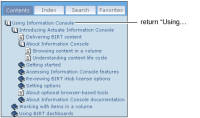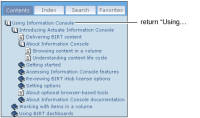Changing the table of contents
Help topics are established in the table of contents by the title.js file in the <document root>\wwhdata\js\ directory for each help topic. For example, the title.js file for the using-ip document root looks like the following code:
method WWHBookData_Title()
{
return "Using Information Console";
}
This code sets the table of contents text for this help topic to “Using Information Console.”
Figure 10‑8 shows the hierarchy produced by the code above.
Figure 10‑8 The help topic entry in the table of contents
The table of contents displays nested help topics as listed in the toc.js file located in the <document root>\wwhdata\js directory. The toc.js file also controls the following items:

The table of contents hierarchy

The text that appears in the table of contents

The file that opens when a user selects a table of contents entry
For example, the following code is part of the table of contents for the “Using Information Console” chapter in the toc.js file for the using-ip document root:
var A=P.fN("Introducing Actuate Information Console","1");
var B=A.fN("Delivering BIRT content","2");
B=A.fN("About Information Console","3");
var C=B.fN("Browsing content in a volume","4");
C=B.fN("Understanding content life cycle","5");
B=A.fN("Getting started","6");
C=B.fN("How to log in to a volume using Information Console","6#214106");
This code establishes the following structure:

The top-level entry, A, is file ''1''. File 1 is in position 1 of the internal file array established by files.js. For example, in the using-ip document root, this file is
iPusing-intro.2.01.html.

Entries are created to reside in the next level under the top-level entry using the variable B. Entries in the third level of the table of contents are created using the variable C, and in the fourth level using the variable D. An entry links to a file or an anchor within a file referenced by the internal file array number. For example, "6#214106" links to the <a name="214106"> anchor in file "6" of the file array, iPusing-intro.2.06.html.

The text that appears in the table of contents for each entry is explicitly defined. For example, the text for the top-level entry is “Using Information Console”.
Figure 10‑9 shows the hierarchy produced by this code.
Figure 10‑9 The table of contents hierarchy for using-ip