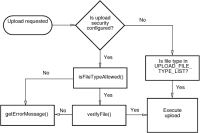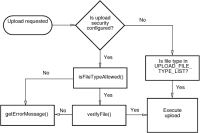Creating an upload security adapter
The default security for Information Console upload functionality checks a file’s type against the value of the UPLOAD_FILE_TYPE_LIST parameter in web.xml. The Information Console upload security adapter provides additional external verification features for the file upload feature using a Java interface, com.actuate.iportal.security.IUploadSecurityAdapter.
Information Console upload security adapter establishes an additional layer of logic to the existing Information Console authentication, as shown in
Figure 9‑2.
Figure 9‑2 Information Console upload security system
If an upload security adapter is configured, Information Console calls isFileTypeAllowed to check whether the file’s file type is allowed. If so, then it calls verifyFile to perform any additional verification steps. If either isFileTypeAllowed or verifyFile returns false, Information Console displays an error message supplied by getErrorMessage, or a generic message if getErrorMessage returns null.
To create an upload security adapter, perform the following steps:

Ensure that your application can access the necessary Java classes.

Create a Java class that implements the upload security adapter interface.

Deploy the upload security adapter class to Information Console.