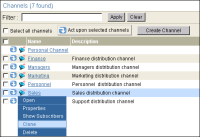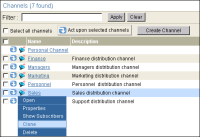How to clone a channel
You can create a copy of a channel by cloning an existing channel.
1 On Channels, point to the arrow next to the channel name and choose Clone, as shown in
Figure 6‑7.
Figure 6‑7 Choosing to clone a channel
2 On New Channel—General, change the cloned channel name. Optionally, add a description, specify the number of days for auto delete, and specify the URL for a small or large icon.
Modify any other properties as needed, then choose OK.