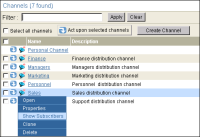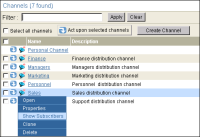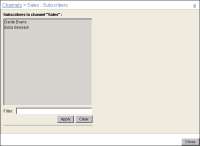How to view a channel’s subscriber list
1 On Channels, point to the arrow next to the channel name, and choose Show Subscribers, as shown in
Figure 6‑8.
Figure 6‑8 Choosing to show subscribers to a channel
Channels—Subscribers displays a list of current subscribers to the specified channel, as shown in
Figure 6‑9. You cannot add or remove subscribers on Subscribers.
Figure 6‑9 Viewing the list of channel subscribers
2 To return to Channels, choose Close.
How to specify a channel icon
You can specify an icon that both iHub and Information Console display next to the name of a channel, as shown in
Figure 6‑10.
Figure 6‑10 Custom channel icon
1 Place the icon image in <AC_SERVER_HOME>/servletcontainer/mgmtconsole/images/channels. Alternatively, place the icon on a web server.
2 From the side menu of Management Console, choose Channels.
3 To modify an existing channel, on Channels, point to the icon next to the channel, and choose Properties.
To create a new channel, choose Create Channel.
4 In Channels—Properties, in Small icon URL, type the URL of the icon. For example, use the following URL as shown in
Figure 6‑11:
http://localhost:8900/acadmin/images/channels/redball.gif
Figure 6‑11 Specifying the URL to the icon
5 Choose Get Images. Then, choose OK.