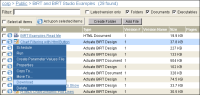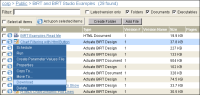How to download a file
1 On Files and Folders, point to the arrow next to the file name.
Figure 4‑30 Downloading a file
2 On File Download, specify whether to open the file or save it to a new location. Selecting Save opens a Save As dialog.
3 On Save As, specify the destination to which you want to download the file.
Choose OK.