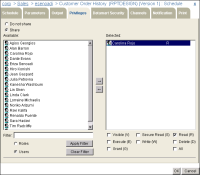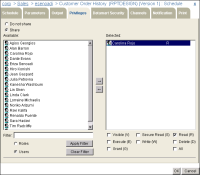How to set job privileges
On Schedule—Privileges, perform the following tasks:
1 Select Roles or Users to see the roles and users to select from in Available.
2 Move roles or users from Available to Selected.
3 Assign privileges by selecting from the list of privileges such as Visible, Execute, or Read. For example, assign read privilege on the Customer Order History output document to Marketing Vice President Carolina Rojo, as shown in
Figure 5‑24.
If you assign grant or delete privilege on the output document, you must assign visible privilege also.
4 Cancel all privilege assignments for this job by selecting Do not share.
Select Share to reinstate assigned privileges.
Figure 5‑24 Assigning privileges on job output document