

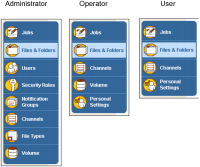
Icon | Description | Admin | Operator | User |
Jobs | Displays lists of jobs created by the user, or all jobs, if logged in as the administrator, grouped according to status. Job status categories include scheduled, waiting for event, pending, running, and completed. | x | x | x |
Files and Folders | Displays the list of files and folders accessible to the user, or all files and folders if logged in as the administrator. | x | x | x |
Users | Displays the list of users who have access to the Encyclopedia volume. | x | ||
Security Roles | Displays the list of security roles. | x | ||
Notification Groups | Displays the list of user groups to notify about the status of documents. | x | ||
Channels | Displays the list of channels subscribed to by the user, or all channels if logged in as the administrator. | x | x | x |
File Types | Displays the list of file types that the Encyclopedia volume can store. | x | ||
Volume | Allows the administrator and operator to configure volume properties, and perform autoarchive operations. | x | x | |
Personal Settings | Displays user settings, such as password, e‑mail address, job notifications, roles, groups, channel subscriptions, privilege template, and printing options. | x | x |