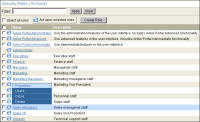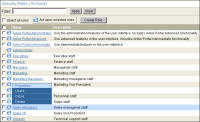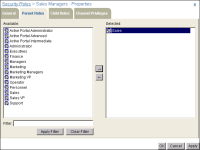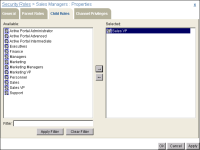How to configure a security role
This section demonstrates how to configure security role properties using the Sales Managers role, an example security role created with only the Name and Description property values defined. The security role properties the administrator configures for an existing role are the same as when creating a new role. To configure a security role, perform the following tasks:
1 Point to the arrow next to the Sales Managers security role, and choose Properties, as shown in
Figure 3‑6.
Figure 3‑6 Accessing security role properties
Properties—General appears, as shown in
Figure 3‑7.
Figure 3‑7 Specifying a name and description for a new security role
Choose Parent Roles.
2 On Parent Roles, in Available, select one or more roles from which you want this role to inherit privileges, then move the role or roles to Selected by choosing the right arrow. For example, allow the Sales Managers role to inherit Sales role privileges by moving Sales from Available to Selected, as shown in
Figure 3‑8.
Figure 3‑8 Specifying one or more parent roles
Choose Child Roles.
3 On Child Roles, in Available, select one or more roles for which you want privileges inherited from this role, then move the role or roles to Selected by choosing the right arrow. For example, allow the Sales VP role to inherit Sales Managers role privileges by moving Sales from Available to Selected, as shown in
Figure 3‑9.
Figure 3‑9 Specifying one or more child roles
Choose Channel Privileges.
4 On Channel Privileges, assign channel privileges to this role by moving one or more channels from Available to Selected, and selecting Read, Write, or both privileges for each channel. For example, assign read and write privileges on the Sales channel to the Sales Manager role by moving Sales from Available to Selected, as shown in
Figure 3‑10.
Alternatively, the administrator can assign channel privileges to a role from Channels after creating the role in Security Roles. Using
Figure 3‑10 as an example, the administrator could have created the Sales Managers role, then assigned read and write privilege on the Managers channel to the Sales Manager role in Channels—Properties—Privileges instead of in Security Roles—Properties—Channel Privileges.
Figure 3‑10 Assigning privileges on channels to a security role
Choose OK.