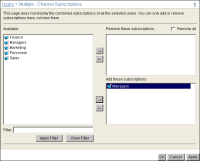How to modify channel subscriptions for multiple users
1 On Users, select the users whose channel subscriptions you want to modify. Alternatively, to select all users on the current page, select the box next to Name. To select all the users in the Encyclopedia volume, select Select all users.
Point to Act upon selected users, and choose Channel Subscriptions.
2 On Channel Subscriptions, move a channel in Available to Remove these subscriptions or Add these subscriptions. For example, after selecting all management personnel on Users, assign the Managers channel to all management personnel by moving Managers from Available to Selected, as shown in
Figure 2‑23. To remove all channel subscriptions from the selected users, except subscriptions you assign in Add these subscriptions, select Remove all.
Adding a channel subscription to the selected users requires that each user have read privilege on the channel, either directly or through a security role. If a selected user does not have read privilege on the channel you choose to assign the selected users, Management Console does not assign the channel to the selected user.
Figure 2‑23 Modifying channel subscriptions for multiple users
Choose OK. Management Console returns to Users.