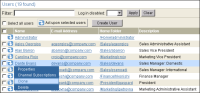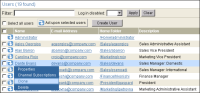How to clone a user account
1 On Users, point to the arrow next to the user name. Choose Clone, as shown in
Figure 2‑24.
Figure 2‑24 Choosing to clone a user
Figure 2‑25 shows the properties of the cloned sales manager, Dante Evans, in
Users—New User.
Figure 2‑25 Creating a new user account with properties of a cloned user
2 On New User—General, at minimum, change the cloned user’s name and password. Change any other properties as needed. For example, to create a new sales manager, Carter Nash, make the necessary new user property changes, as shown in
Figure 2‑26.
Figure 2‑26 Creating a new user from a cloned user
Choose OK.