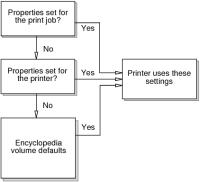Setting volume-level printer options
The Encyclopedia volume recognizes and supports printers that are set up for iHub. You do not have to install printers specifically for the Encyclopedia volume. You do, however, customize printer settings for each printer that is available to the Encyclopedia volume.
Only a volume administrator can set printer options at the Encyclopedia volume level. Users can accept values for these printer properties as defaults, set their own, or set them on individual print jobs.
Table 7‑3 describes these properties.
Table 7‑3 Volume-level printer properties
Property | Description |
Scale | The scale at which to print the output, expressed as a percentage. |
Resolution | The resolution at which to print the output. |
Mode | Black and white or color. |
Number of copies | The number of copies to print. |
Collate | Collate the copies. |
2-Sided printing | Select:  1-Sided Print  Flip on long edge (double-sided, side by side)  Flip on short edge (double-sided, top to top) |
Page size | An extensive drop-down list of standard international formats. |
Paper tray | The paper source. |
Some printers do not support all these options.
When a user prints a document, iHub adheres to printing specifications from three sources, in the following order of precedence:

Printer property values set for the current print job.

Printer property values that are the user’s default settings. The Encyclopedia volume administrator or the user can set these values.

Printer property values that are set at the Encyclopedia volume level by the Encyclopedia volume administrator.
For a print request when scheduling a job, iHub uses the page size that the user explicitly selects either on Schedule—Printing, or on Personal Settings—Printing. If the user does not select a page size, iHub uses the page size that the scheduled design or document specifies. iHub does not use the Encyclopedia volume default setting.
Figure 7‑7 shows how iHub determines which printer properties to use for a print job.
Figure 7‑7 Precedence for printer properties
Using Volume—Properties—Printing, an administrator can set property values for any iHub printer and specify the default printer for an Encyclopedia volume.