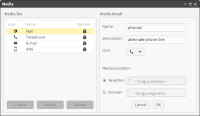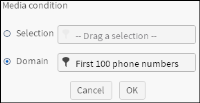Defining a media condition
A media condition associates a media type and a selection or segment of records. Defining specific media conditions supports assigning a specific media condition to a campaign cell. For example, associating the email media type and a selection of valid email address records enables a cell to send email messages to valid recipients.
How to define a media condition
1 In Campaign Workflow, select Configuration➛Media.
2 In Media list, choose Create.
3 Define the following media details, as shown in
Figure 7‑6:

In Name, type characters that establish a media name for selection in a campaign cell.

In Description, describe this media type and purpose.

Select a listed icon to associate with this media name.
Figure 7‑6 Defining media details
4 In Media condition, define a media condition using one of the following options:

Choose Selection. Drag a selection from Data Tree and drop it in Selection.

Choose Domain. Drag a segment from Data Tree and drop it in Domain.
For example, a media condition can limit a specific phone to call only the first one hundred phone records. Create a segment containing records 1 through 100 in [Customers].[Telephone]. Drag the First 100 Phone Numbers segment and drop it in Domain, as shown in
Figure 7‑7.
Figure 7‑7 Defining a media condition
Choose OK.