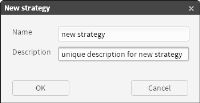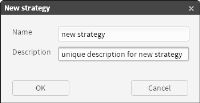Creating a strategy
A campaign strategy names and describes one or multiple campaigns. A strategy supports grouping multiple campaigns. BIRT Analytics Campaign Workflow Planning supports creating a branched hierarchy containing strategies and campaigns.
How to create a strategy for a campaign
1 In Campaign Workflow, select Planning.
2 Right‑click Strategies and choose New Strategy.
3 In New Strategy, type a name and description of a unique strategy, as shown in
Figure 7‑9.
Figure 7‑9 Creating a new strategy for a campaign
4 Choose OK.