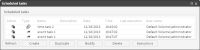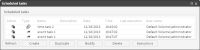Duplicating a scheduled task
Duplicate creates a new scheduled task having all properties of an existing, selected task. Duplicating a scheduled task, then modifying one or multiple properties in the duplicated task, saves time spent recreating identical properties for a new task. Only the time attribute, indicating the time at which a task is created, is unique for a new, duplicate task.
How to duplicate a scheduled task
1 In Scheduled tasks, select a task.
2 Choose Duplicate.
3 In Scheduled task detail, choose Save.
A new task having all properties of the original task appears in Scheduled tasks. The new task has a unique value in Time, as shown in
Figure 8‑10.
Figure 8‑10 Examining a duplicated scheduled task