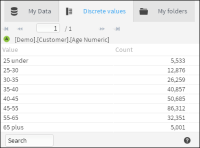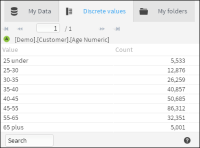Using Discrete Values
Discrete Values is a view that shows the contents of individual database fields. Each unique value, or category, is represented by a total of all its occurrences or records.
Discrete Values appears when you double-click a database field in My Data. For example, double clicking the Age Numeric field in the Customers table displays a list of age ranges and the number of customer records matching each age range, as shown in
Figure 2‑3.
Figure 2‑3 Discrete values showing the values in the Age Numeric field
Discrete Values also supports dragging fields and dropping them in places where selections or segments are used. For example, drag one or more specific categories to Scratchpad to examine the values in detail or store them for future use.
When a field has many categories, the viewer displays them on multiple pages. Typically, the list of discrete values is paginated, because most fields have a large number of categories. By default, the viewer shows 100 categories per page. For example, [Household].[Town] is a field that contains many discrete values. [Order].[Order No] contains more discrete values as there is a unique category for every order.
Categories can be sorted by name and the number of records they contain. The default sort order is by number of records. To sort categories in alphabetical order, click Value. A search engine supports finding particular categories by Name. Select multiple discrete values by holding CTRL while clicking the desired categories.