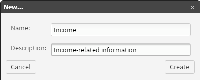Using My Folders
My Folders displays the files and folders available to a user, as shown in
Figure 2‑4.
Figure 2‑4 My Folders showing a personal folder, Income
Files and folders in the My Folders section in My Folders are available only to you. Files in the Shared section are visible to all users. Files can contain analyses, selections, and exports. There is no fixed limit to the number of folders you can create. To share a file with other users, move the file under the Shared heading.
Create new folders directly or while saving a file:

Right-click the red folder labeled My folders. Choose New. Type the name and description of the new folder, as shown in
Figure 2‑5.
Figure 2‑5 Creating a new folder named Income

When saving an analysis, choose Save As to create a folder in which to save the analysis.
To save a complete data structure into a file with a .ddw extension, right-click a file and choose Export. The file can be downloaded to your local system. To load previously stored structures, right-click a folder and choose Import.
Related topics
Video tutorials