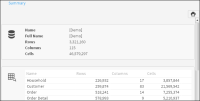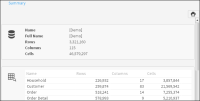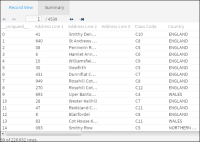Exploring views of a database
Data Explorer supports viewing different levels of a database, depending on the level of data you choose to view. For example, you can choose a database to view summary information for that database. You can choose a column in a database table to view records, discrete values, a chart of values, or summary information about the column.
How to view a database summary
1 Drag a database from My Data and drop it in Data Explorer.
2 Examine the information appearing on Summary, as shown in
Figure 2‑7.
Figure 2‑7 Viewing a database summary in Data Explorer
How to view a database table
1 From a database appearing in My Data, drag a table and drop it in Data Explorer.
2 Examine the information on Record View and Summary, as shown in
Figure 2‑8.
Figure 2‑8 Viewing records from a table in Data Explorer
How to view a database column
1 From a database table appearing in My Data, drag a column and drop it in Data Explorer.
2 Examine the information in Record View, Summary, Discrete Values, and Chart, as shown in
Figure 2‑9.
Figure 2‑9 Viewing a database column using a chart in Data Explorer