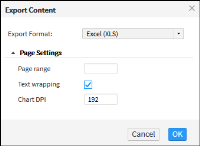Exporting content to Microsoft Excel
You can use BIRT Viewer Toolkit to export a BIRT report, selected pages of a BIRT report, or a specific report element such as a chart, or cross tab, to Microsoft Excel, Excel 2007, and Excel 2010. The exported content in any version of Excel has exactly the same layout as the HTML page. In addition, all versions of Excel support the following properties:

Formulas used in computed columns and aggregations in the existing report or report element are maintained in Excel format.

BIRT charts with a single series are exported to Excel as editable Excel charts.

Exported images are displayed in Excel.
Each output Excel document contains one content sheet, and one or more data sheets. If you are exporting a report containing a table view and a chart view of data, exporting the chart view of the report to Excel results in the exported output displaying the chart. Similarly, if you export the table view to Excel, Excel displays tabular data.
You can set the following additional options:

Export BIRT charts in the report as an image.

Specify the output DPI for charts, to view the exported image in higher resolution.
How to export a report or report element to Excel
1 To export a report or report element, such as a cross tab or a chart, choose Export Content from the main menu, as shown in
Figure 6‑3. Export Content appears.
Figure 6‑3 Exporting a report
2 On Export Content, in Export Format, select Excel, as shown in
Figure 6‑4.
Figure 6‑4 Exporting content to Excel
3 Expand Page Settings. In Page Settings, provide the following information:
1 Select the page range or specify the page numbers that you want to export.
2 Select Text wrapping to eliminate the need for horizontal scrolling in the exported report.
3 If exporting a BIRT chart, specify the DPI at which the chart is exported. If you do not specify a value, BIRT Viewer Toolkit exports the chart at 192 DPI.
Choose OK.
4 File Download appears. The default name assigned to the file and file extension are visible. Choose Open or Save.
When you open the file, Excel displays the report, and you can edit it as needed.