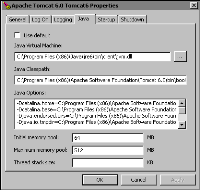Setting JVM properties
Deploying BIRT Viewer Toolkit within some application server environments requires Java configuration to avoid Java Virtual Machine (JVM) errors. Set the following JVM properties:

Initial heap size
Include -Xms64m as a Java option.

Maximum heap size
Include -Xmx512m as a Java option.

Maximum size for the permanent generation heap
Include -XX:MaxPermSize=128m as an option.
How to configure JVM properties for Tomcat 6.x on Windows
1 From the Windows Start menu, choose All Programs➛Apache Tomcat 6.x➛Configure Tomcat.
2 On Apache Tomcat 6.x Properties, choose Java.
3 Change the value of the Initial memory pool to 64.
4 Change the value of the Maximum memory pool to 512.
5 Add -XX:MaxPermSize=128m to Java Options, as shown in
Figure 2‑4.
Figure 2‑4 Apache Tomcat 6 Java configuration
6 Choose OK.
7 Restart Tomcat.
How to configure JVM properties for JBoss on Windows
1 Navigate to the following directory:
<JBoss install directory>\bin
2 Open run.bat.
3 Add -Xms64m -Xmx512m and -XX:MaxPermSize=128m to the JAVA_OPTS variable specification.
4 Save and close run.bat.
5 Restart Tomcat.
How to configure JVM properties for Tomcat 6 on Linux
1 Navigate to the following directory:
/etc/tomcat6
2 Open tomcat6.conf.
3 Add -XMs64m -XMx512m and -XX:MaxPermSize=128m to the JAVA_OPTS variable specification.
4 Save and close tomcat6.conf.
5 Restart Tomcat.