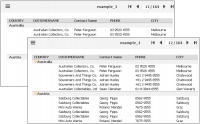The Actuate Viewer interface consists of a toolbar with the main menu icon and a page navigation tool.The report occupies the remaining portion of the viewer, as shown in
Figure 4‑2. The report on the left in
Figure 4‑2 is displayed in Actuate Viewer, and the report on the right is displayed in Interactive Viewer.