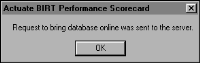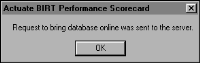Bringing a database online
You can bring a database online by changing its status to Serving. A database must be in Available status to be brought online.
How to bring a database online
1 In Servers and Databases, select the database to bring online.
2 In the Navigation Pane, choose Database Tools➛Bring Database Online.
3 In the confirmation message, shown in
Figure 10‑35, choose OK. The Metrics Management server sets the database status to Serving.
Figure 10‑35 Making an online database unavailable