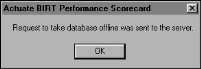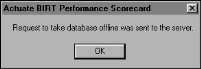Taking a database offline
If a database is in Serving status, you can change the status to Available by taking it offline.
How to take a database offline
1 In Servers and Databases, select the database to take offline.
2 In the Navigation Pane, choose Database Tools➛ Take Database Offline.
3 In Verify User Credentials, provide login credentials. Then, choose OK.
4 In the confirmation message, shown in
Figure 10‑36, choose OK. The Metrics Management server sets the database status to Available.
Figure 10‑36 Making an online database available