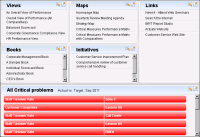The home page, shown in
Figure 2‑7, provides a personalized perspective of the entire Metrics Management environment. The home page provides easy access to the books, initiatives, links, maps, and views that you define as favorites. To open the home page, choose My Home Page on the toolbar. To edit favorites, see
Changing home page and Navigation Pane favorites.