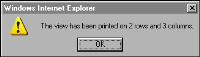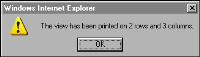Before printing a view, expand or collapse the view to show the measures and locations to print. For a large view, Metrics Management splits the print job into rows and columns and a message indicates the number of rows and columns that print. For example, the message shown in
Figure 2‑19 indicates that the view prints on 2 rows and 3 columns. In this case, the first row prints on pages 1‑3, and the second on pages 4‑6.