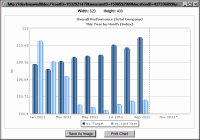Saving or printing a chart
Open a chart in a separate window to view a larger version of the chart and to save the chart as an image, or to print the chart.
How to save or print a chart
1 In the dashboard, right-click and choose Preview Chart.
2 In Preview Chart, shown in
Figure 2‑30, perform one of the following tasks:

To save the chart as an image, choose Save As Image. In the web browser dialog box, download and save the file.

To print the chart, choose Print Chart. In the print dialog box, specify print settings specific to your system and choose Print.
Figure 2‑30 Opening an index chart in Preview Chart
3 Close Preview Chart.