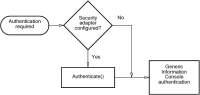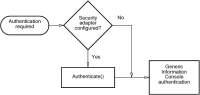Creating a custom security adapter
The Visualization Platform security adapter enables other applications to authenticate users and log in to the Visualization Platform application, for example, by using a URL. A custom security adapter can define alternate authentication requirements. In this way, an Visualization Platform security adapter establishes an additional layer of logic to the existing Visualization Platform authentication, as shown in
Figure 28‑1.
Figure 28‑1 Visualization Platform authentication system
A user cannot update their password from Visualization Platform if a custom security adapter class is set. In this way, Visualization Platform prevents conflicts between the user’s current password and the security system that is used to verify passwords.
To create a custom security adapter, perform the following steps:

Ensure that your application can access the IPSE Java classes.

Create a java class that implements the custom security adapter class for IPSE.

Deploy the Custom Security Adapter to iHub Visualization Platform client.