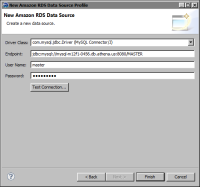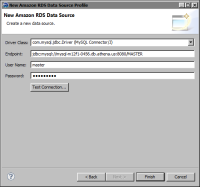Connecting to Amazon RDS
BIRT Designer Professional provides two JDBC drivers to connect to MySQL and Oracle, the databases supported by Amazon RDS. You provide the URL to connect to the specific database instance on Amazon RDS, and your login credentials. The URL, or endpoint, is available in the DB Instance description in Amazon’s AWS (Amazon Web Services) Management Console.
How to create a Amazon RDS data source
1 In Data Explorer, right-click Data Sources, then choose New Data Source.
2 In New Data Source, specify the following information:
1 Select Amazon RDS Data Source from the list of data source types.
2 In Data Source Name, type a name for the data source.
3 Choose Next.
3 In New Amazon RDS Data Source Profile, specify the properties to connect to the MySQL or Oracle database instance on Amazon RDS.
1 In Driver Class, select either the MySQL or Oracle JDBC driver.
2 In Endpoint, type the URL to the database instance.
3 In User Name and Password, type the user credentials to log in to the system.
Figure 6‑9 shows an example of properties to connect to a MySQL database instance in Amazon RDS.
Figure 6‑9 Connection properties for a MySQL instance on Amazon RDS