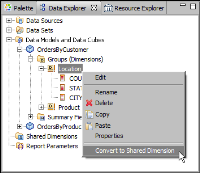Creating a shared dimension for cubes
If designing multiple cubes that contain the same dimension, create a shared dimension. For example, if one cube contains sales data by country, state, and city, and another cube contains budget data by country, state, and city, you can create a shared multi-level dimension that provides country, state, and city data. By using a shared dimension, you define and maintain dimension data in one place, and reuse the dimension in multiple cubes. Reusing a dimension also speeds up data processing.
There are two ways to create a shared dimension. You can:

Create a new shared dimension.

Convert an existing cube dimension into a shared dimension.
How to create a shared dimension
This procedure assumes that you have already created a data object, as well as the data set that provides the data for the dimension.
1 Open the data object.
2 In Data Explorer, right-click Shared Dimensions, then choose New Shared Dimension.
3 In Dimension Builder, specify the following information:

In Dataset, select the data set that contains the columns to use in the dimension.

In Available Columns, drag a column and drop it in the following location:
(Drop a field here to create a group)

In Add Group, type a name for the group.

If creating a multi-level dimension, drag and drop additional columns.
Figure 10‑6 shows an example of a multi-level dimension that contains country, state, and city data.
Figure 10‑6 Dimension Builder displaying a defined shared dimension
Choose OK. The shared dimension appears under Shared Dimensions in Data Explorer and in the data object design.
How to convert a cube dimension into a shared dimension
This procedure assumes that you have already included cubes in a data object.
1 Open the data object.
2 In Data Explorer, expand the cube that contains the dimension to convert to a shared dimension, then right-click the dimension and choose Convert to Shared Dimension, as shown in
Figure 10‑7.
Figure 10‑7 Converting a dimension to a shared dimension
The converted dimension appears under Shared Dimensions in Data Explorer and in the data object design, as shown in
Figure 10‑8. BIRT also replaces the original cube dimension with the shared dimension.
Figure 10‑8 Data Explorer and data object showing the shared dimension