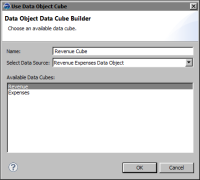| Using a cube in a data object |
To add a cross tab to a report, you can use a cube to provide data for the cross tab. You can create a cube, using data from a data set, or you can use a predesigned cube in the data object. The option you choose depends on how familiar you are with creating cubes, whether you want modifications to the original cube to propagate to the cross tab, or whether you need control over the cube data. You cannot edit a cube from a data object.
How to use a cube in a data object
1 In Data Explorer, right-click Data Models and Data Cubes, then choose Use Data Object Cube.
2 In Use Data Object Cube, specify the following information. Then choose OK.
1 In Name, type a name for the cube.
2 In Select Data Source, select the data source that connects to the data object that contains the cube.
3 In Available Data Cubes, select a cube.
Figure 4‑4 shows the selection of a cube named Revenue from a data object data source named Revenue Expenses Data Object.
Figure 4‑4 Cube selected from a data object