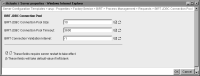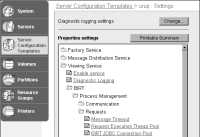Configuring BIRT JDBC connection pooling
In Server Configuration Templates➛Settings➛Factory Service and View Service, the administrator configures the BIRT JDBC connection pool by configuring the following properties:

BIRT JDBC Connection Pool Size
Caches concurrent connections, so the Factory can reuse them. The default is 10. Increase the pool size to establish more connections. To disable the connection pool, set BIRT JDBC Connection Pool Size to 0. The larger the pool size, the better performance in a highly concurrent system and the greater the memory consumption.

BIRT JDBC Connection Pool Timeout
Specifies the time-out interval for cached connections. The default is 3600 seconds. Increasing the available connections increases performance, but also increases memory consumption.

BIRT Connection Validation Interval
Controls the frequency of BIRT connection validation. Connection validation prevents a query from attempting to use a broken connection. The default value of -1 disables connection validation.
The interval is expressed in seconds. If the value is positive, iHub first determines whether the last validation occurred in the specified interval.
If not, iHub performs validation by calling java.sql.Connection.isValid( ). All DataDirect JDBC drivers support java.sql.Connection.isValid( ). Because some JDBC driver do not support java.sql.Connection.isValid( ), the administrator must restart iHub after rebooting the metadata database to refresh the JDBC connection pool even if the interval has not changed.
Figure 11‑3 shows Server Configuration Templates
➛Settings
➛Factory Service
➛BIRT JDBC Connection Pool.
Figure 11‑3 Specifying BIRT JDBC connection pool properties
How to configure BIRT JDBC connection pool properties
To configure BIRT JDBC connection pool properties, perform the following tasks:
1 Log in to System Console, choose Advanced view, then choose Server Configuration Templates.
2 On Server Configuration Templates, choose a template.
3 On Settings, expand Factory Service or Viewing Service, then, expand BIRT, Process Management, and Requests, as shown in
Figure 11‑4 or
Figure 11‑5. Choose BIRT JDBC Connection Pool.
4 In BIRT JDBC Connection Pool Size, accept the default value, 10 connections. Alternatively, decrease or increase the pool size by typing a number not less than 0 or greater than 65535.
5 In BIRT JDBC Connection Pool Timeout, accept the default value, 3600 seconds. Alternatively, increase or decrease the time‑out period by typing a different number.
6 In BIRT Connection Validation Interval, accept the default value, -1, to leave connection validation disabled. Alternatively, enable connection validation by specifying a period of time in seconds.
Figure 11‑3 shows BIRT JDBC Connection Pool set to default values.
7 Restart iHub after setting any of these values.
Figure 11‑4 shows BIRT JDBC Connection Pool in Server Configuration Templates
➛Settings
➛Factory Service.
Figure 11‑4 Choosing BIRT JDBC Connection Pool for Factory service
Figure 11‑5 shows BIRT JDBC Connection Pool in Server Configuration Templates
➛Settings
➛View Service.
Figure 11‑5 Choosing BIRT JDBC Connection Pool for View service