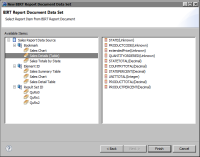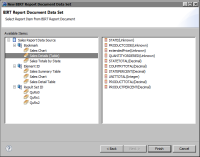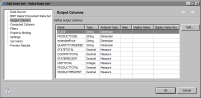Specifying the data to retrieve from a report document
Because a report document contains cached data in the form of result sets, all you do is select the result set or result sets whose data to use in a report design. You must create a data set for each result set.
How to retrieve data from a report document
1 In Data Explorer, right-click Data Sets, then choose New Data Set.
2 In New Data Set, specify the following information:
1 In Data Source Selection, select the report document data source to use. Data Set Type displays BIRT Report Document Data Set.
2 In Data Set Name, type a name for the data set.
3 Choose Next.
New BIRT Report Document Data Set displays all the result sets in the report document. These items are organized under Bookmark, Element ID, and Result Set ID.
3 Expand a category, then select a result set to see its data columns, as shown in
Figure 7‑18.
Figure 7‑18 Selecting a result set
4 Select the result set that contains the data to use in the report, then choose Finish. Edit Data Set displays the columns in the data set, as shown in
Figure 7‑19.
Figure 7‑19 Columns in a data set
5 Choose Preview Results to view the data rows that the data set returns.
6 Choose OK to close the data set editor.