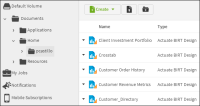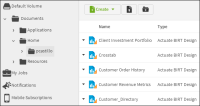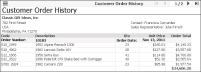Working with BIRT design files
A design, such as an Actuate BIRT design (.rptdesign), is an executable file that, when run, generates a document. The examples in this section use sample BIRT design files in the home folder of the user named pcastillo, as shown in
Figure 2‑19. BIRT iHub installations include some sample BIRT design files and resources. Users can view these samples if the administrator provides access to these files. Executing a BIRT design file generates an Actuate BIRT document (.rptdocument) file.
Figure 2‑19 Viewing sample BIRT design files
How to run a design
1 Navigate to the folder containing the BIRT design to run. This example uses files in the /Home/pcastillo folder.
2 Select the menu icon next to the design, then choose Run, as shown in
Figure 2‑20.
Figure 2‑20 Choosing to run Customer Order History
3 In Run—Parameters, choose the parameter named Classic Gift Ideas, Inc., as shown in
Figure 2‑21.
Figure 2‑21 Running a design
4 Choose Finish. Visualization Platform displays the document in the viewer, as shown in
Figure 2‑22.
Figure 2‑22 Document displayed in Actuate Viewer