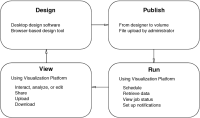About BIRT iHub Visualization Platform
In a diverse and global business enterprise, corporations need a way to create, publish, and distribute content on a scheduled basis to a variety of users. These users require online and offline access to information from network environments, such as the internet, intranet, and extranet. Actuate BIRT iHub is a document server that generates, manages, and securely delivers BIRT documents stored in a volume. A volume is a disk-based repository containing designs, documents, information objects, shared libraries, and user information. You access a volume by logging in to Actuate BIRT iHub Visualization Platform (Visualization Platform). Visualization Platform provides an efficient, scalable, searchable, and easily customizable solution for document delivery, data analysis and monitoring, as well as collaboration.
BIRT iHub extracts data from common data sources, such as relational databases, and includes the following components, which are accessible using a standard browser:

Visualization Platform
Users and administrators can use this component to perform volume management tasks such as:

Running designs

Scheduling designs based on time and events

Viewing and sharing documents

Managing user and user group access to designs and documents using privileges

Distributing documents

Accessing scheduled and completed jobs

Visualization Platform—Administration
Administrators can use this component to perform user management tasks such as:

Creating users

Creating user groups

Managing membership to user groups
Using Visualization Platform users can perform the following tasks:

Analyzing data using Actuate Interactive Crosstabs

Distributing a report by sharing the file or a scheduled job with other users and user groups while determining access privileges

Filtering data

Visualizing multiple documents and mash‑ups using Actuate Dashboards

Scheduling customized BIRT content jobs

Searching for a file

Uploading and storing multiple types of files

Viewing a report using Actuate Viewers

Creating or editing a BIRT design using Actuate Report Studio
Visualization Platform is a browser-based application that enables users to edit, print, run, schedule, share, and view business documents. A BIRT iHub system must contain one, but can contain several volumes. You access a volume by logging in to Visualization Platform.
Visualization Platform enables users to access additional licensed options, including browser-based tools such as Interactive Viewer for reorganizing and formatting report documents or Report Studio, a design tool for creating and editing report designs. Interactive Crosstabs enables you to analyze data in a cross tab or to create a cross tab using a BIRT data object store file. Dashboards and gadget tools enable you to create customized visualizations.
Browsing content in a volume
Figure 1‑1 shows a high-level view of the interaction between Visualization Platform and a volume in a BIRT iHub system.
Figure 1‑1 Actuate browser-based application architecture
Understanding content life cycle
A volume stores BIRT content when users perform one of the following tasks:

Run or schedule a job.

Save BIRT content from available browser-based tools such as Report Studio, Interactive Viewer, Dashboards, and Interactive Crosstabs.

Publish BIRT content using Actuate BIRT Designer Professional.

Upload a file or folder containing BIRT content.
Using Visualization Platform, users can either view an existing document for printing and editing, or run a job to create a document with updated or filtered data.
Figure 1‑2 shows a graphical representation of the typical content life cycle in Visualization Platform.
Figure 1‑2 Content life cycle
Users can open BIRT design and document files in browser-based tools if they have the necessary access privileges and licenses to modify the design or underlying data sources. Users can save these modified BIRT designs in the volume.