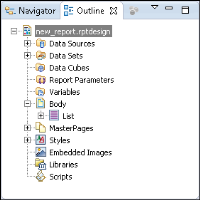ReportDesign.initialize code
The following code in the ReportDesign.initialize method creates a file on your hard drive and adds one line to the file.
importPackage( Packages.java.io );
fos = new java.io.FileOutputStream( "c:\\logFile.txt" );
printWriter = new java.io.PrintWriter( fos );
printWriter.println( "ReportDesign.initialize" );
The preceding code performs the following tasks:

Imports the Java package, java.io

Creates a file output stream for the file you want to create

Creates a PrintWriter object that every script can use to track script execution sequence
How to provide code for the ReportDesign.initialize script
1 Choose the Script tab.
2 In Outline, select the top line, as shown in
Figure 37‑10.
Figure 37‑10 Selecting the report design
3 In Script, select initialize.
4 Type the code into the script editor, as shown in
Figure 37‑11.
Figure 37‑11 Providing ReportDesign.initialize code