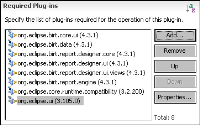Defining the dependencies for the rotated label report item extension
In this task, specify the list of plug-ins that must be available on the classpath of the rotated label report item extension to compile and run.
How to specify the dependencies
1 On PDE Manifest Editor, choose Overview.
2 In Plug-in Content, choose Dependencies.
3 In Required Plug-ins, choose Add.
4 In Plug-in Selection, hold down CTRL and select the following plug-ins:

org.eclipse.birt.core.ui

org.eclipse.birt.data

org.eclipse.birt.report.designer.core

org.eclipse.birt.report.designer.ui

org.eclipse.birt.report.designer.ui.views

org.eclipse.birt.report.engine

org.eclipse.core.runtime.compatibility

org.eclipse.ui
Choose OK. Dependencies appears as shown in
Figure 23‑4.
Figure 23‑4 Viewing Dependencies showing required plug-ins
The order of the list determines the sequence in which a plug-in loads at run time. Use Up and Down to change the loading order as necessary.