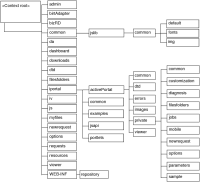
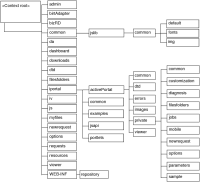
Directory | Contents |
This directory | ajclanding.jsp, the default page for accessing all Actuate Java Component functionality, and supporting material. |
admin | UI files for application administration. Do not change. |
birtAdapter | BIRT Viewer integration files. |
bizRD | Pages that support BIRT Studio. |
common | Common files for the user interface, style, and images. |
da | BIRT Data Analyzer support files. |
dashboard | Dashboard support files. |
downloads | Downloaded files. |
dtd | Document type definitions. |
filesfolders | Pages that support working with files and folders. |
images | Java Components user interface images and icons. |
iportal | The Java Components application internals. |
iv | Pages that support BIRT Interactive Viewer. |
js | JavaScript files that control specific web page elements such as search, toolbar, and table of contents. |
META-INF | The Java Components manifest file. |
myfiles | Files for listing repository content controlled by myfiles.jsp. |
newrequest | Pages that support new requests, such as parameter processing, scheduling, and job status pages. |
options | Options-specific pages, such as notification pages. |
requests | Pages in this directory provide backward compatibility for custom web applications referencing these pages by URL. Use the action paths and the private\jobs directory for new customization projects. |
resources | Support for localization and backward compatibility. |
viewer | Pages that support report viewing. |
WEB-INF | Files that manage session information such as current user login, roles, and volume. |
Directory | Contents |
default | Style sheets for most pages in Java Components |
font | Font definition files. |
img | Icon, button, and logo files. |
Directory | Contents |
activePortal | Pages that support login and authentication and directories for the remaining pages for folder navigation and document usage |
common | Common elements included in all reporting web pages, such as banner and side menu elements |
examples | Java Servlet examples |
jsapi | JavaScript pages to support the JavaScript API demonstration page |
portlets | Actuate JSR-168 portlets |
Directory | Contents |
This directory | Pages that support login and authentication and directories for the remaining folder and document pages for the Java Components application. |
common | Common elements included in all reporting web pages, such as banner and side menu elements. |
dtd | Document type definitions. |
errors | Error pages. |
images | Images for reporting web pages, such as buttons, icons, lines, and arrows. |
private | Most Java Components folders and documents web pages. Users cannot directly access pages in this directory using URLs. These pages are customizable. |
private \channels | Pages that support channels. Channels have no relevancy in the Deployment Kit. |
private \common | Common elements included in all reporting web pages, such as banner and side menu elements. |
private \cubeviewer | Pages that support viewing Actuate Analytics Option cubes. The cube viewer has no relevancy in the Deployment Kit. |
private \customization | Pages that support customization of skins. |
private \diagnosis | Self-diagnostic utility page. |
private \filesfolders | Pages that support working with files and folders. |
private\jobs | Pages that support requests such as completed requests, successful submission, and details pages by redirecting. |
private \newrequest | Pages that support new requests, such as parameter processing, scheduling, and job status pages. |
private\options | Options-specific pages, such as channels, notification, and options update pages. |
private \parameters | Pages that support table parameters. |
private\query | Pages that support Actuate Query functionality. Queries have no relevancy in the Deployment Kit. |
private\sample | Example custom requester page. |
private\skins | Skins definitions. |
private \templates | Jakarta Struts template pages that simplify customization by handling common web page structure and functionality for many pages. |
viewer | Pages that support report viewing. The viewer has no relevancy in the Deployment Kit. The BIRT Viewer is a separate application and is not in the viewer directory. |