For information about this topic | See the following resource |
Installing and configuring Actuate BIRT Java Components |  |
Overview of Report Studio concepts Designing, editing, and formatting reports Organizing and filtering data, presenting data in a chart; inserting calculated data; functions and operators reference Creating and publishing report templates; configuring and customizing Report Studio pages |  |
Introduction to the Deployment Kit and Viewers, including concepts and online reporting Accessing files and folders; running reports Introduction to report viewers Navigating, printing and exporting to other formats Organizing and formatting a cross tab BIRT Interactive Viewer: Formatting reports, organizing data, working with charts, and hiding and filtering data | 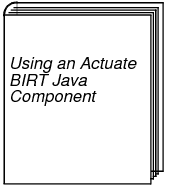 |
Overview of Java Component concepts and the web applications Using, customizing, and configuring Java Components Using the code components for JSPs, URL parameters, JavaScript files, Java servlets, Java Beans, and security facilities Overview of concepts for programming with Actuate JavaScript Creating custom pages using Actuate JavaScript Reference of Actuate JavaScript classes and methods |  |