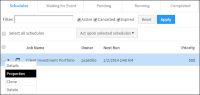Editing a scheduled job
The administrator can edit a scheduled job. A user can only delete a scheduled job.
How to edit a scheduled job
1 Log in to Information Console as Administrator.
2 In the navigation pane, choose My Jobs.
3 In the inner banner, choose Advanced Jobs, as shown in
Figure 4‑3.
Figure 4‑3 Choosing Advanced Jobs
4 In Schedules, from the menu icon next to a job, choose Properties, as shown in
Figure 4‑4.
Figure 4‑4 Viewing properties for a scheduled job
5 Information Console displays the Advanced Scheduling job categories for the job. Make any desired job property modifications and choose OK.