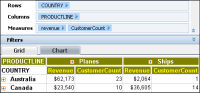How to add a measure to a cross tab
Drag a measure from the data pane, and drop it in Measures in the structure pane.
Figure 3‑15 shows dragging a CustomerCount measure from the data pane and dropping it in Measures in the structure pane.
Figure 3‑15 Adding a CustomerCount measure to a cross tab
Data Analyzer updates the cross tab, adding the CustomerCount columns, as shown in
Figure 3‑16.
Figure 3‑16 Displaying a second measure, CustomerCount, in cross tab