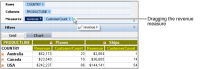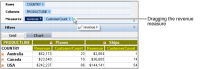In the structure pane, in the Measures list, drag a measure to a different position in the list and drop it. For example, drag the revenue measure to the right of the CustomerCount measure, as shown in
Figure 3‑19.
The revenue measure appears to the right of the CustomerCount measure, as shown in
Figure 3‑20.