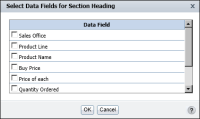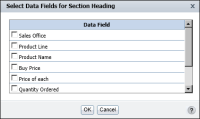How to add content to a section heading
1 Select the section heading.
2 Right‑click the section heading, then choose Section Heading. A dialog box displays a list of the data fields that are in the report design.
3 Select the data field to add to the section heading, as shown in
Figure 4‑19.
Figure 4‑19 Selecting data fields to add to a section heading
4 Choose OK. The data field appears in the section heading.