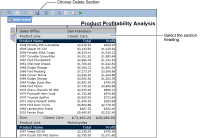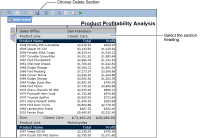Deleting a section
You can delete a section to reorganize data. When you delete a section, the values in the section do not reappear in the detail rows. Instead, the values appear in a grouped column. Any aggregate data for the section is deleted. Any chart you inserted in the section, is also deleted.
To delete a section, select the section heading, then choose Delete Section, as shown in
Figure 4‑20.
Figure 4‑21 shows the report design after the product line section is deleted from the design in
Figure 4‑20. The product line section becomes a grouped column.
Figure 4‑20 Deleting a section
Figure 4‑21 A report design displaying data after a section is deleted