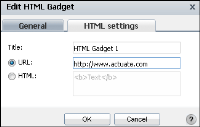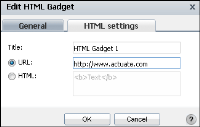Using an HTML gadget
An HTML gadget contains a URL address of web content or embedded HTML, CSS and JavaScript code, such as JSAPI to access files on a BIRT iHub. HTML gadgets support URL addresses, such as http://www.actuate.com or https://www.actuate.com. The content of the external web site displays in the HTML gadget. If the displayed web page is bigger than the gadget, the user can maximize the gadget to see more of the web page or enable scroll bars in the gadget.
You can embed HTML, CSS, and JavaScript code directly to the HTML gadget instead of using a URL address. JavaScript code should not use "parent" or "top" to access HTML components. Scripts can access and change the BIRT report viewer context.
Some web services require complex URLs. If the URL includes many special characters, consider adding it to the HTML section using JavaScript for URL redirection. For more information about displaying URLs in an HTML gadget, see
Displaying a URL.
The Edit HTML Gadget—HTML settings appear when adding this gadget to a dashboard or editing it, as shown in
Figure 3‑18.
Figure 3‑18 Adding a URL to an HTML gadget
Dashboard developers can customize how the gadget appears on the dashboard using the Edit HTML Gadget—General options. For more information about general options, see
Setting general gadget options, earlier in this section.