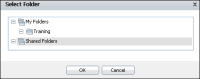How to share a dashboard
Shared dashboards that reside in Shared Folders are available for user subscription in the dashboard gallery.
1 In the dashboard menu, choose Share, as shown in
Figure 5‑1.
Figure 5‑1 Sharing a dashboard
2 In Share Dashboard—General, type a name for the shared dashboard file, as shown in
Figure 5‑2.
Figure 5‑2 Selecting one or more dashboards to share
3 Complete the following optional steps:

Choose Share Multiple Tabs to include other dashboards in the shared dashboard file. Then select which other dashboards to include.

Type a description for the shared dashboard file.

Select Compose email after sharing to create an e‑mail with the URL to the shared dashboard.

Change the published location to save the dashboard file. Choose Browse to change the folder, as shown in
Figure 5‑3. Select Folder appears.
1 In Select Folder, choose a location to share the dashboard. Dashboards saved to Shared Folders are available to all users and dashboards saved to My Folders are saved to a folder in your home directory.
2 Choose OK. Share Tab appears. Published Location displays the new destination for the saved dashboard.
Figure 5‑3 Selecting a destination folder to share a file
4 In Share Dashboard—Privilege, assign permissions to selected roles and users, choose Share to.
5 Add roles and users that can access the file, as shown in
Figure 5‑4. Choose OK when finished.
Figure 5‑4 Sharing a dashboard
6 Choose OK to save the dashboard file and to close Share Dashboard.
If multiple tabs are shared in a dashboard file, the current order of the tabs is also saved.