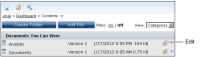How to save a dashboard as a new dashboard file
Follow these instructions to save a new dashboard file from a dashboard opened from the Information Console file explorer.
1 In My Documents, open a dashboard file for editing.
Figure 4‑17 shows opening a dashboard in the Information Console file explorer.
Figure 4‑17 Editing a dashboard file
2 Select Save. Choose Save As, as shown in
Figure 4‑18.
Figure 4‑18 Selecting Save As
3 In Save As, select an output location and name for the new dashboard file, as shown in
Figure 4‑19. Use Browse to navigate to a new location if necessary.
Figure 4‑19 Selecting the output location and name for the dashboard
4 Choose OK to save the new dashboard file.