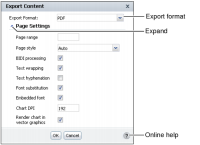How to export a PDF from a report gadget
1 Open the toolbar menu and select Export Content, as shown in
Figure 4‑50. Export Content appears.
Figure 4‑50 Exporting report gadget content
2 In Export Content, select the PDF export format and choose OK, as shown in
Figure 4‑51.
Figure 4‑51 Selecting the PDF export format
3 When prompted, save the PDF file to your computer desktop and open the file for printing using Adobe Reader.