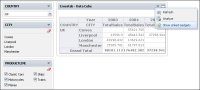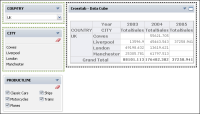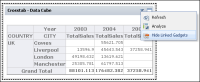How to show linked gadgets
1 On the dashboard menu, choose Show Linked Gadgets, as
Figure 4‑61 shows.
Figure 4‑61 Showing gadgets linked to the cross tab
Gadgets that link to the selected gadget appear outlined, as
Figure 4‑62 shows.
Figure 4‑62 Reviewing which gadgets are linked together
2 On the dashboard menu choose Hide Linked Gadgets, as shown in
Figure 4‑63. The outline around linked gadgets disappears.
Figure 4‑63 Hiding linked gadgets